Organize Your Feedback Reports with Tags
Tags are the new black; at least as regards feedback organization. In October 2021, we added them to Ybug to make your work easier. Want to know more? Read on.
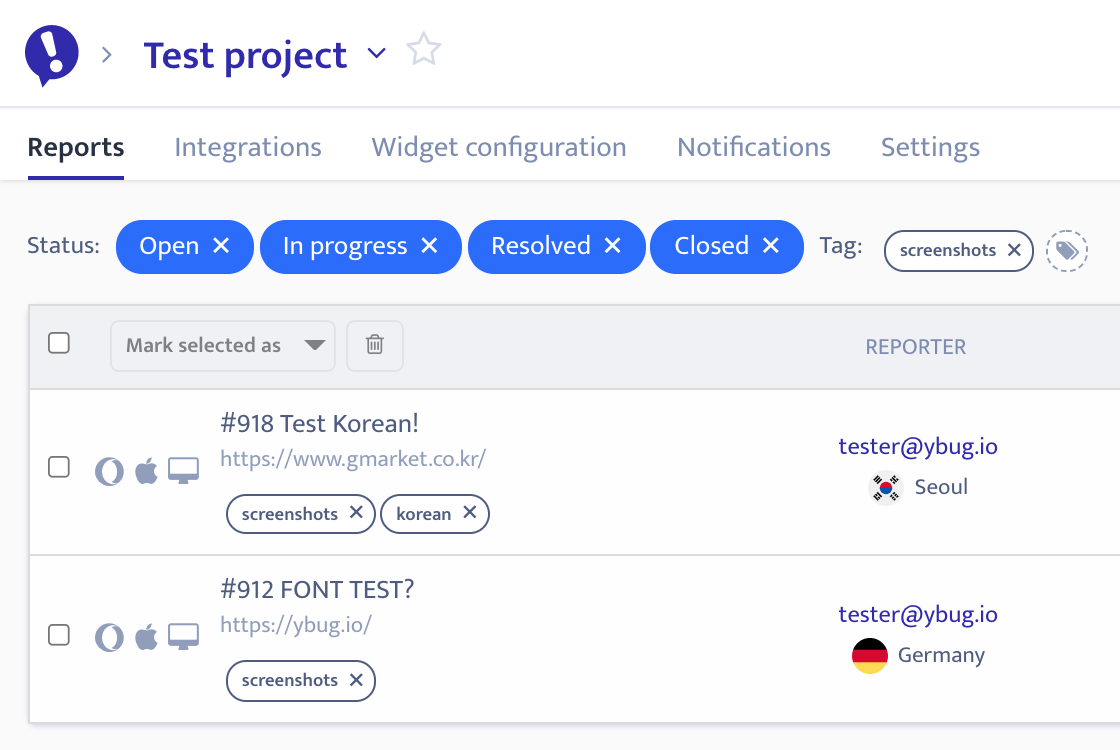
Why do we think tags are great?
A chaotic pile of feedback reports sucks. But if you make the reports sorted and organized, it’s a completely different story. Imagine you could sort the reports to groups based on certain features: for example, if they evaluate your homepage or your product page, or if they are for testers or the product manager. Yes, we know. It’s great. That’s why we added tags to Ybug.
3 ideas on how to use tags to organize feedback
Work smart, not hard. Tags will help you do that.
1. Seen, analysed, and sent
Try tagging reports to identify different parts of the process. For example, if you first read a report, then analyse it, and then send it to the dev… you can create tags such as:
- seen
- analysed
- sent to John
2. Page and category
Your website probably has several pages and categories. It would be logical to organize the feedback according to them. For example:
- homepage
- product page
- about us
3. Is it for Charlie or Sam?
Are there more members on your team? It might be useful to assign tasks to them by using their names as tags. Each member can then filter the reports and pay attention only to those intended for them. Or, if you’re on a task and need, let’s say, Charlie’s help, you can easily tag him. #teamwork
How to use tags in Ybug?
You don’t need to be worried about using tags in Ybug, it’s easy peasy. All you need to do is open the feedback in administration and add a tag. You can choose from existing ones or create a new one.

After you’ve done that, you can use the tags to organize your feedback in the Reports section. Just choose the tags in the upper part of the screen, here:

Do you want more amazing features?
Let us know! Just click the blue button on the right and fill out the form. We love feedback!
