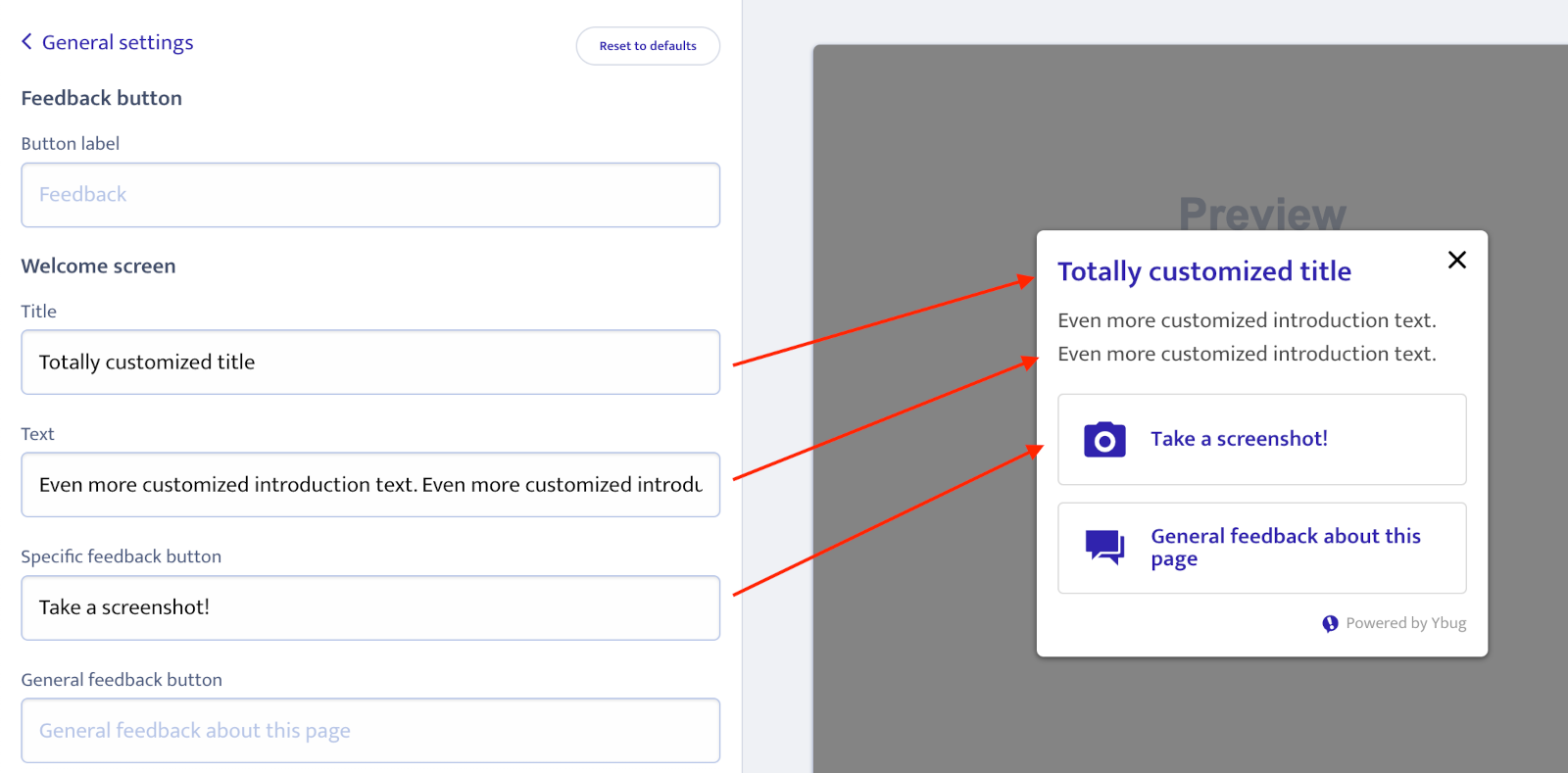No-code text customizations finally available
You can finally customize Feedback Widget texts right from your dashboard.
At Ybug, we're always looking for ways to improve our Feedback Widget and make it even more useful for our customers. The Feedback Widget allows users to gather valuable feedback from their website visitors, which can help improve their online experience and drive business growth. In our latest update, we've added a much-requested feature that allows users to customize the most useful texts in the Feedback Widget directly from their dashboard. This provides an additional, more convenient way to make these changes and ensures that the widget can be easily tailored to each customer's specific needs.
Previously, users could only customize these texts by modifying the installation javascript snippet, which required technical expertise and was not always convenient (Although, this option is still available).
How to do it? Go to your project Dashboard on Ybug, select the "Customize widget" button. Click on "Customize texts" and edit the texts as you like: