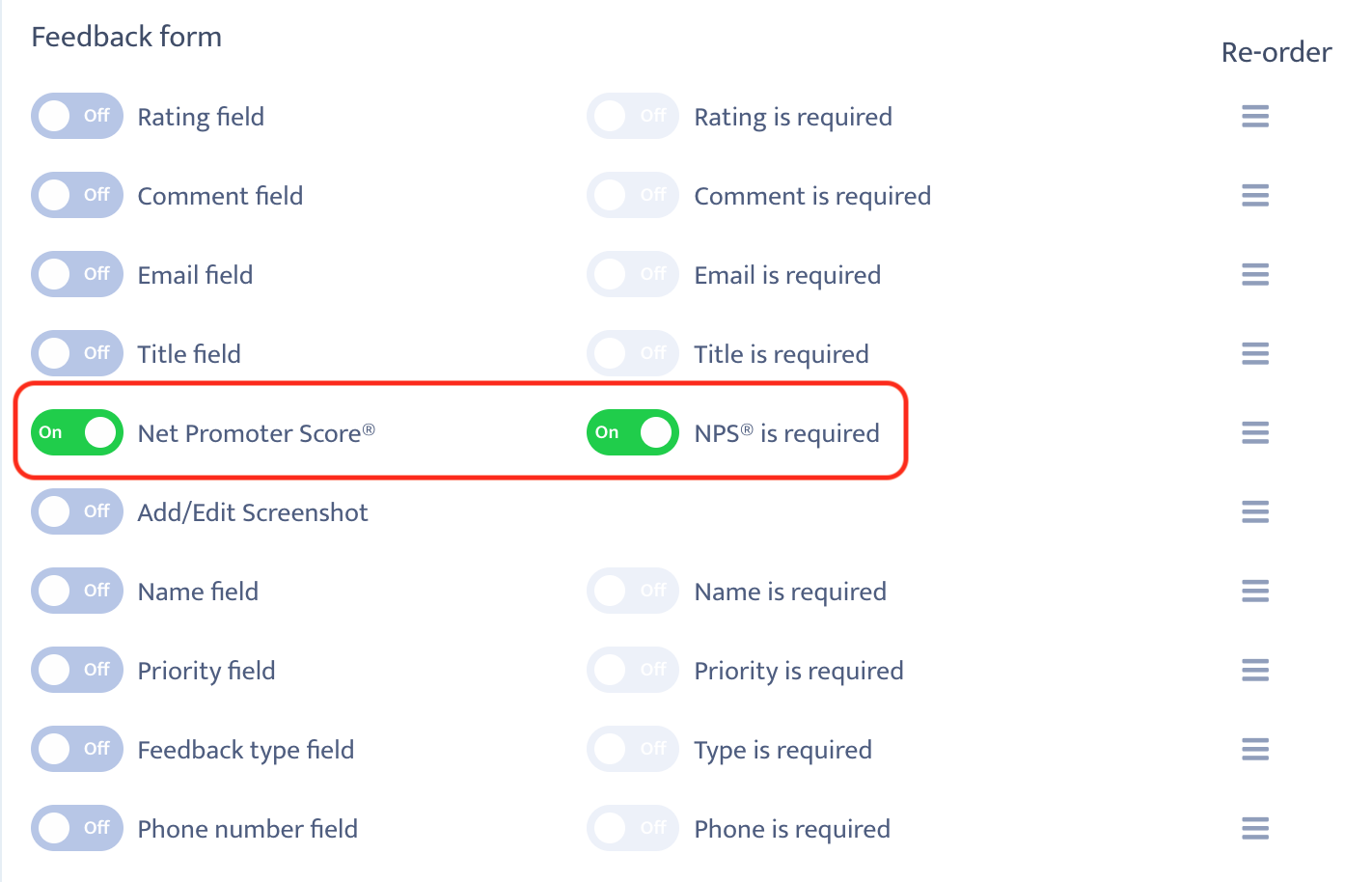We Added the Net Promoter Score® (NPS®) in the Widget!
From now on, you’ll have the opportunity to add an NPS question in your feedback form. The implementation is fully accessible, which means it can be used even without a mouse – for example in a screen reader.
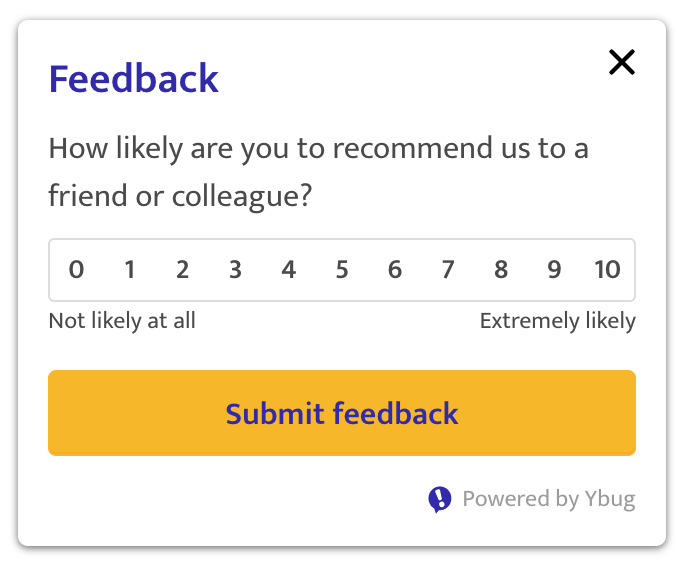
What is an NPS question?
An NPS question is a single question asking respondents to rate how likely they are to recommend a company, website, product, service or whatever else to someone they know. The rating is done on a scale from 0 (absolutely not) to 10 (hell yes).
We love the NPS. You must love it, too
This method is simple and straightforward, and thus favourite among market researchers and product developers. Here are 3 reasons why we love the NPS:
- Users are able to answer it by a single click.
- The results are pretty clear, and you can evaluate them mathematically.
- You can customize the NPS in Ybug and give it your favourite colors.

Promoters, passives and detractors… Who is who?
You can divide respondents into three groups. Those who respond with a score of 9 or 10 are called promoters, as they will most likely promote your service to their friends or colleagues. They are loyal and enthusiastic. You want these.
People who provide ratings of 7 or 8 are called passives. They like your service but will probably not spread the word. They are quite satisfied, however, if your competition comes up with something better… you know what happens. Adios!
So-called detractors are those who respond with a score of 6 or lower. They are unhappy, definitely not loyal, and even more definitely not enthusiastic.
This is how you calculate your Net Promoter Score
You have two easy options:
- You either calculate the average rating (for example, if three different people rate your site with 4, 5 and 3, your average NPS is 4),
- or you subtract the percentage of detractors from the percentage of promoters (for example, if 75% of your respondents are promoters, and 9 % are detractors, your NPS is 66).
The latter is more frequently used.
3 tips on how to use the NPS to improve your website
We suppose you want to improve your product – otherwise, you wouldn’t be here. These are three simple tips on how to do so thanks to the NPS:
1. Track the trend
Choose a time period – for example a day, a week, or a month. Then collect feedback and count the average NPS. Next day/week/month, do the same. And then again, and again, and again. Once you put your data in a graph, you’ll see clearly whether (and how quickly) you’re improving.
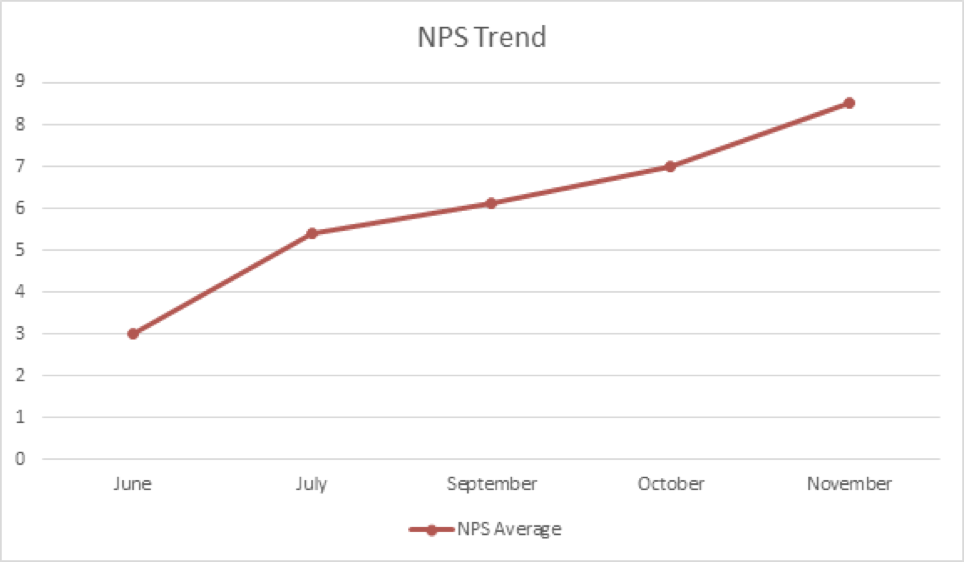
Pro tip: You can divide testers or users into groups according to certain criteria, and compare the results.
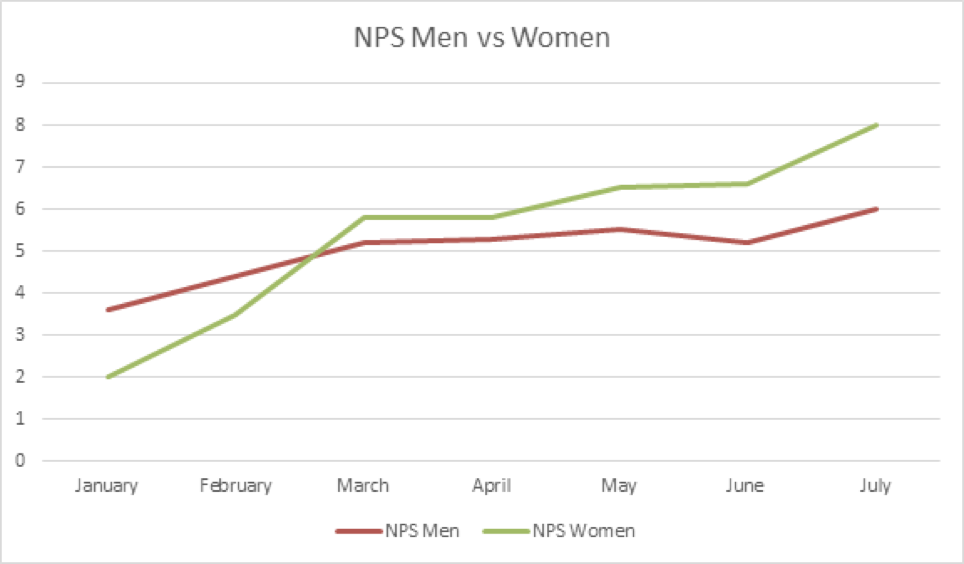
2. Find your promoters
If you have enough data about the people who submit feedback to your page, you can try to find connections between your promoters. Is there a certain characteristic they all have in common? Maybe you’ll find out that all users who like your website are from London… or use tablet… And that can tell you a lot.
Imagine this situation: You find out all your promoters use desktop, whereas all your detractors use phone. And voilà! You know where the problem could be. Your site is probably not responsive enough.
Warning: Don’t forget about the GDPR though. The meaning of NPS is to evaluate data, not to stalk your testers or customers.
3. Allow users to add a screenshot
If respondents don’t like your website, maybe they would like to tell you why. With Ybug, they can include a screenshot in their feedback form. It may look like this:
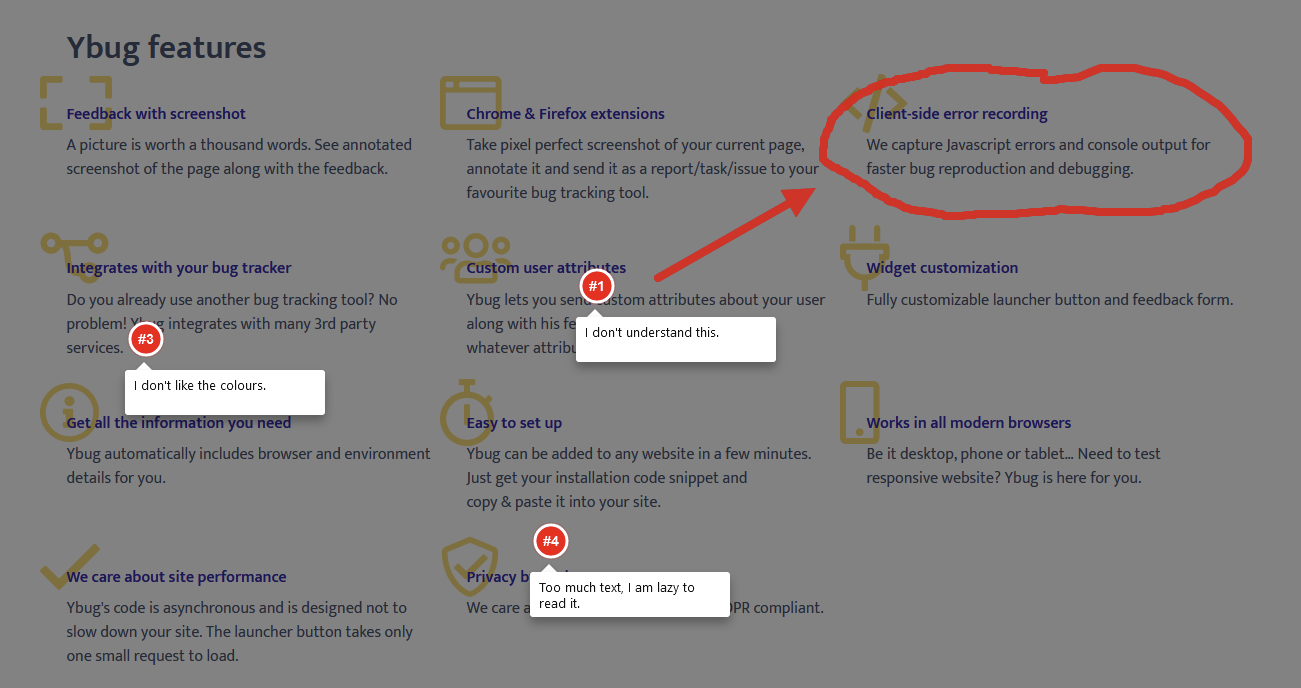
And as we all know: An annotated screenshot is worth a thousand words.
How can you add the NPS in your feedback form?
Do you want the Net Promoter Score in your feedback form? You can find it in Widget customization > Customize widget. Once you get there, just click the button to turn the NPS on. Then you can re-order it and choose its place among other functions.