Product update: Assignees, watchers and straight lines 🙂
Happy to announce some powerful new features to our product and Feedback Widget that will streamline your workflow and boost your team's productivity.
Assign and Watch
Ever wished you could assign feedback directly from the widget? Now you can! With our new assignee field, you can effortlessly assign feedback to specific team members right from the Feedback widget itself (or from the Dashboard, of course). Assignees will receive email notifications to keep everyone in the loop.
Want to stay updated on important feedback? Our new watch feature allows you to keep tabs on specific feedback items and receive notifications whenever changes occur, such as comments or status updates. Assignees are automatically set as watchers, ensuring they're always in the loop.
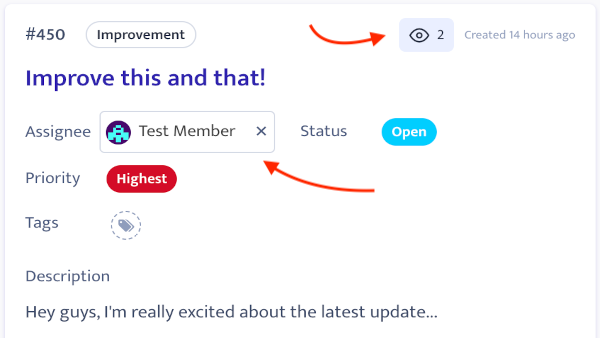
Focus on Your tasks
Need a quick overview of the feedback you're responsible for? Use the new "Assigned to me" filter to instantly see only the feedback that's been assigned to you.

Draw straight lines!
Our Feedback Widget just got a little more powerful. We've improved the Pencil tool to give you even
more control over your feedback. Now, whenever you need to draw a straight line, simply press and hold the Shift key while using the Pencil tool. It's that easy!
We hope these new features will help you collect even more valuable feedback and make your workflow more efficient. As always, we're committed to continuously improving our product to meet your needs.
Let us know what you think of the new features! We're always looking for ways to improve Ybug and make it the best tool for your team.
